| ||||
- Introduction
- Why avoid ad banners?
- Why not avoid ad banners?
- What do I need?
- Setting up TinyWeb
- Testing the setup
- Good/bad of this setup
- Frequently asked questions
- Host file updates
- Hosts database services
Email the webmaster
Setting up TinyWebStep 1. Go to the RITLabs website and download the TinyWeb zip file. It should be around 70K.
Step 2. Create the folder "C:\TinyWeb\".
Step 3. Unzip the contents of the TinyWeb zip to "C:\TinyWeb\".
Step 4. Make the directory "C:\TinyWeb\Logs\" and "C:\TinyWeb\Content\".
Step 5. Create a short cut by right-clicking on the desktop. Name the shortcut "Tiny".
Step 6. Right click on the shortcut, select properties. Enter these values:
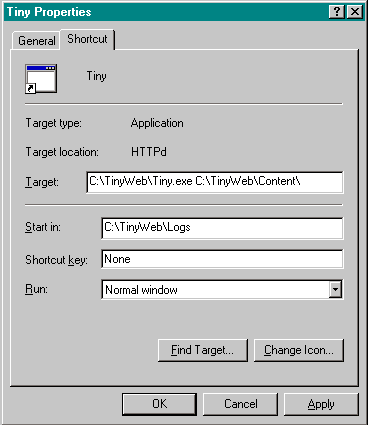
Step 7. Right click on the task bar and select properties. Select the "Start Menu Programs" tab. Click the "Add" button.
Step 8. Type in "C:\Windows\Desktop\tiny" (or "C:\WinNT\Desktop\tiny"). Find the "Start Up" folder. Click on it, then click next.
Step 9. Click the "Finish" button. TinyWeb will now automatically start when you boot your system.
Step 10. Download the updated hosts file from here (noting the information on that page), rename it to "hosts" and place it in C:\Windows or C:\Win98.
